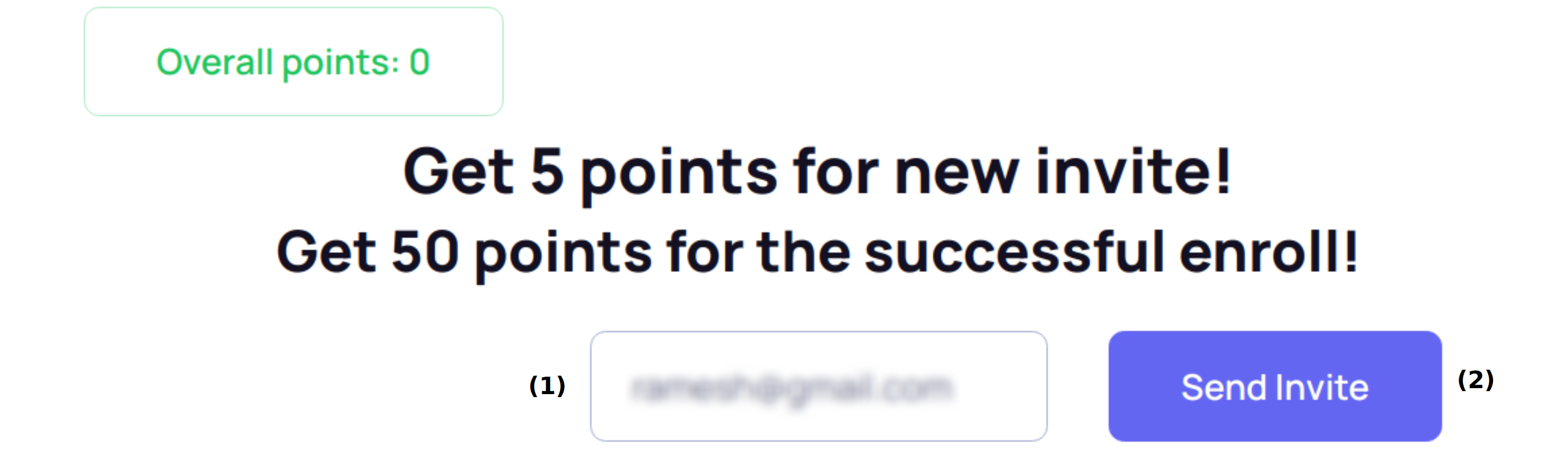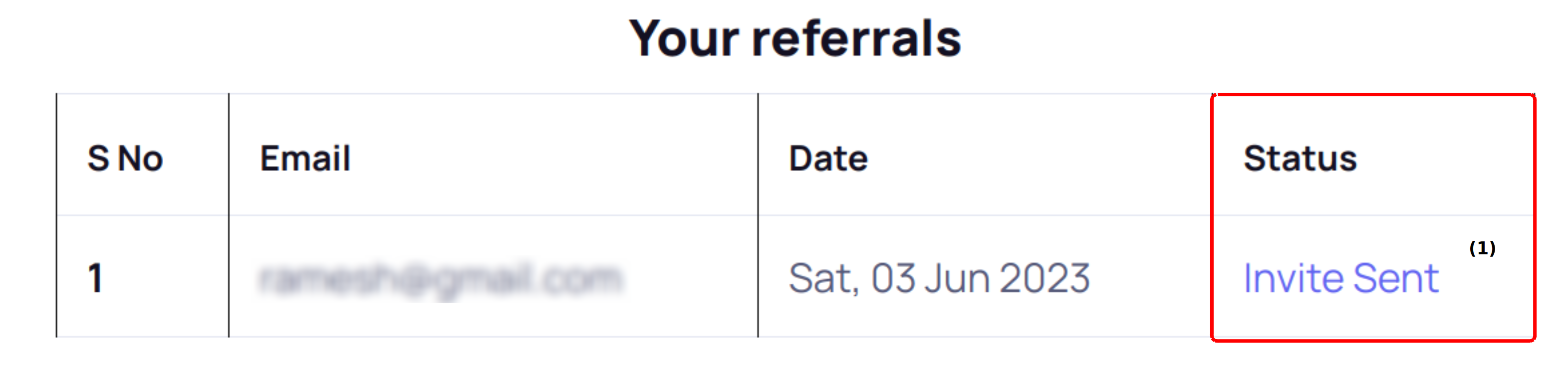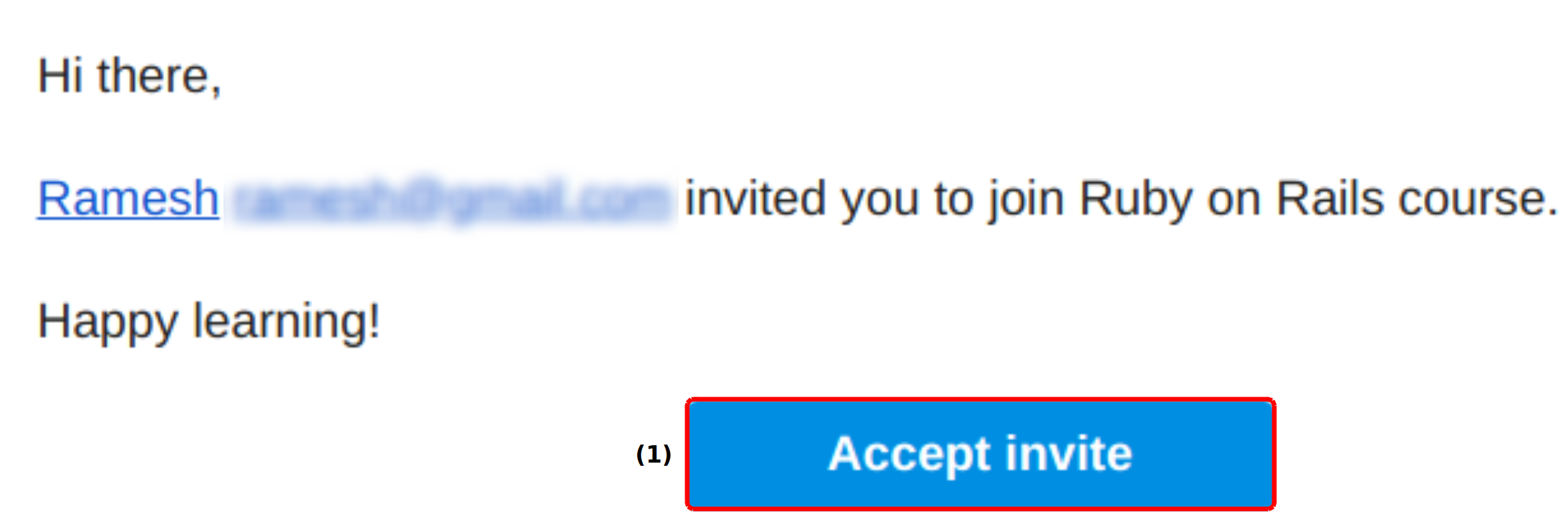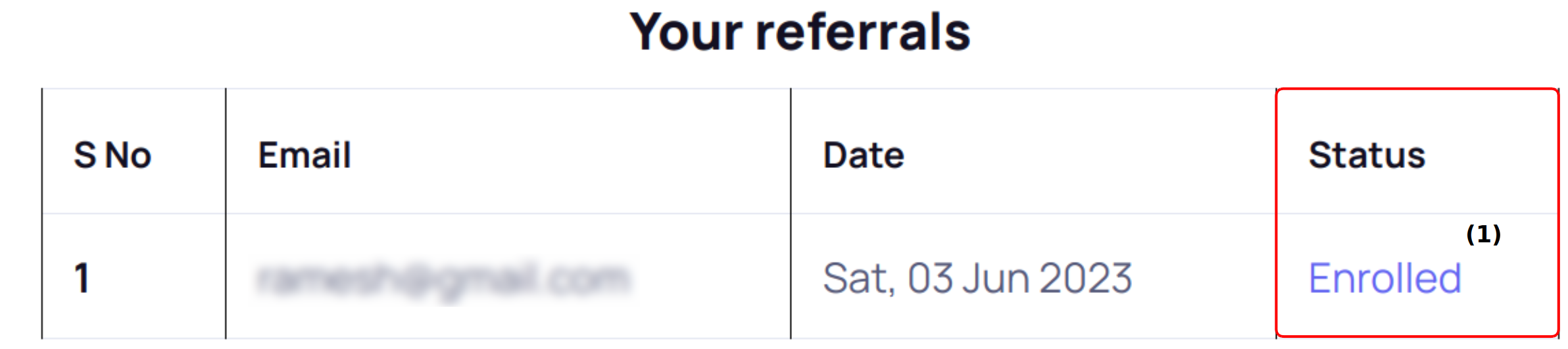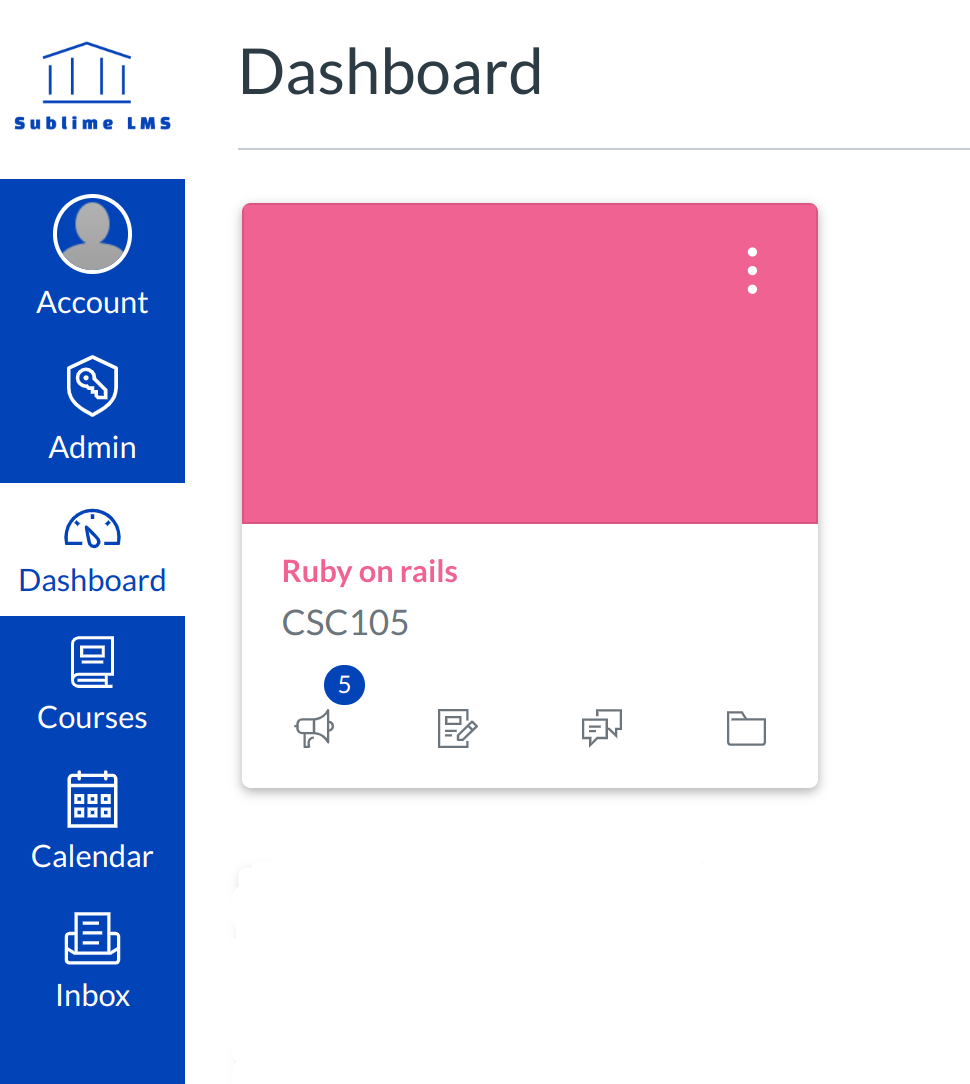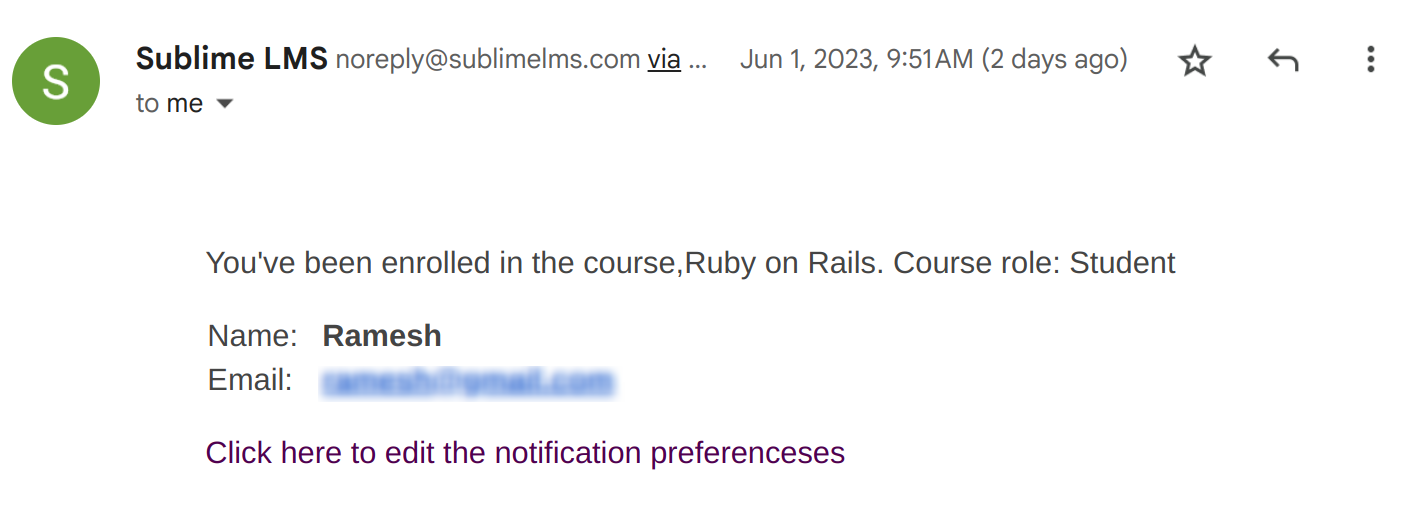Invite your friends to the course
You can invite your friends to the course.
After accepting your invitation, you can get the reward amount set by instructor.
Note: Your instructor must add a reward before invite a friends to course.
Open Refer a friend (Referrer)
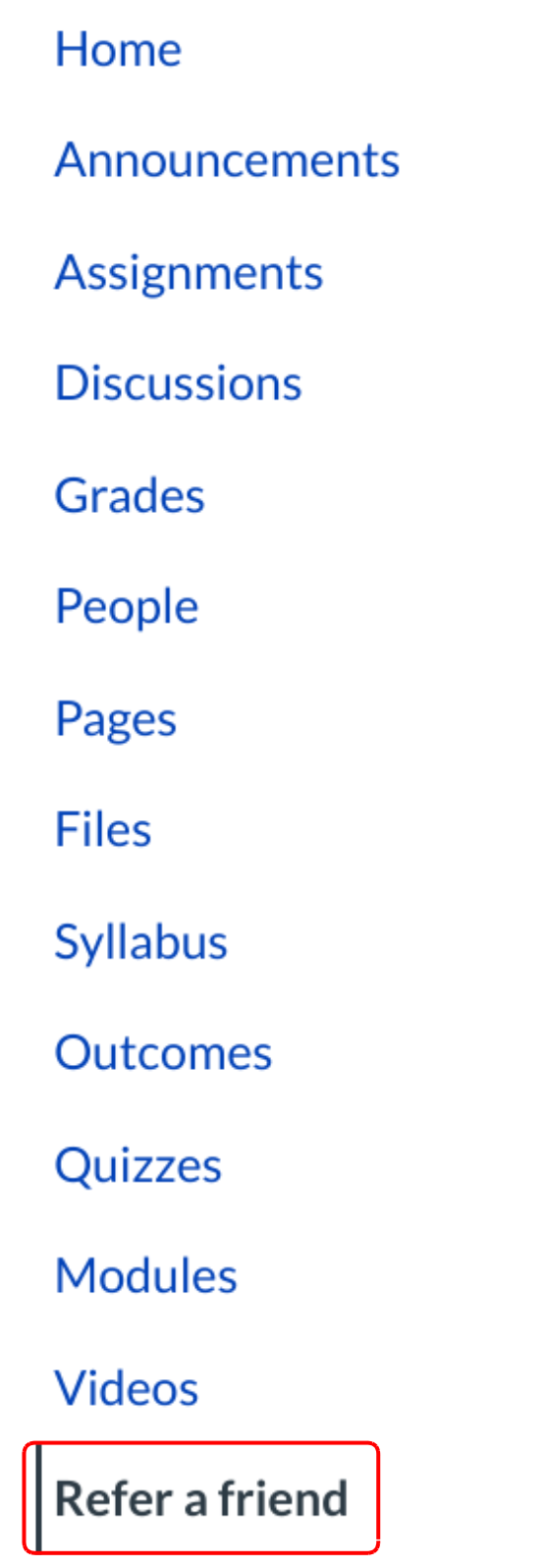
Click Refer a friend link in course navigation.
Invite friends (Referrer)
Give E-mail address in the invite by e-mail [1] field.
Click send invites [2] button.
Click send invites [2] button.
Check mail (Referree)
User can check mail to see their invitation.
Click the Accept invitation button [1].
Register details (Referree)
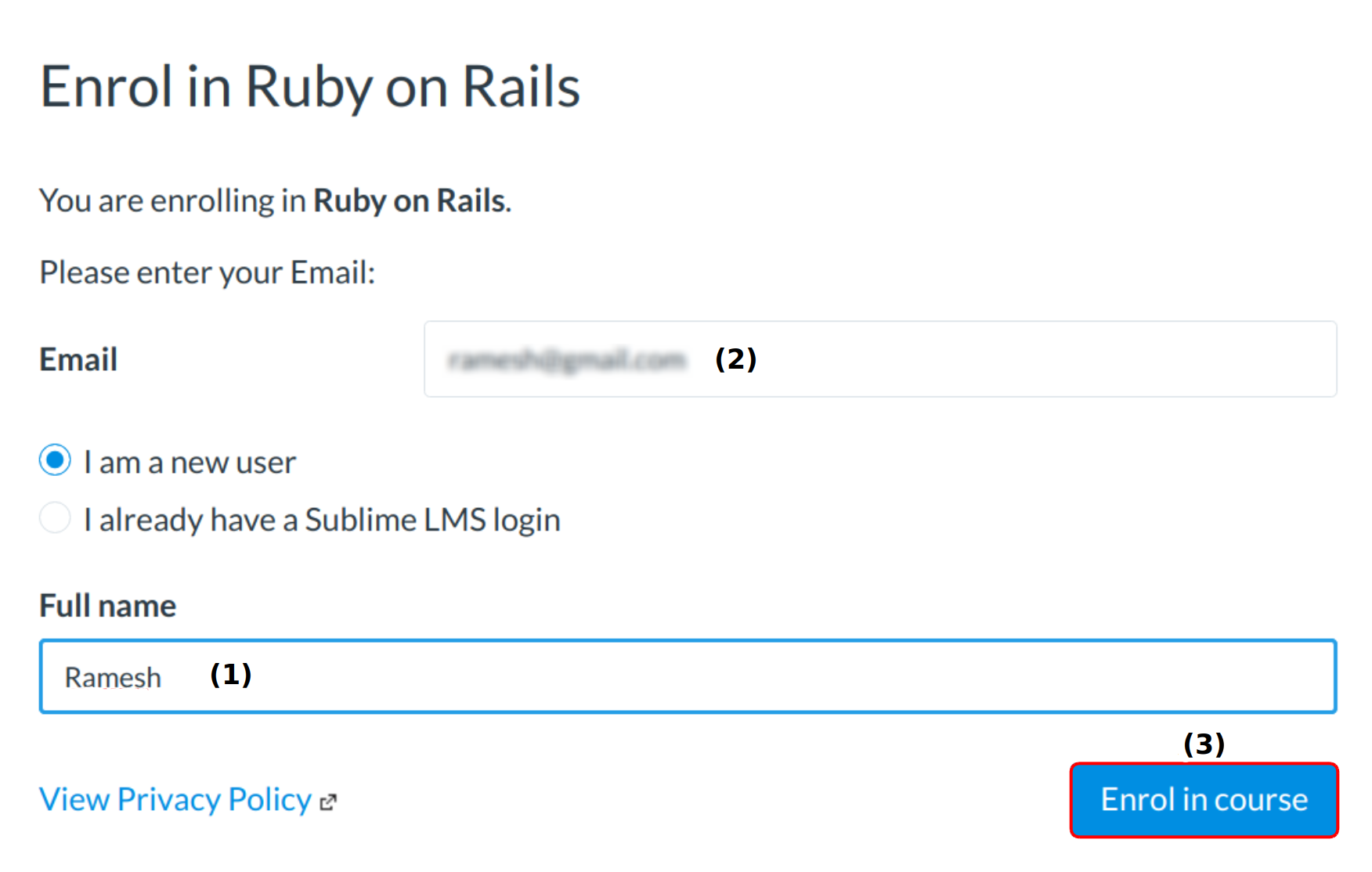
Give your name [1] and Email [2] and click Enroll in course [3] button .
View Reward (Referree)
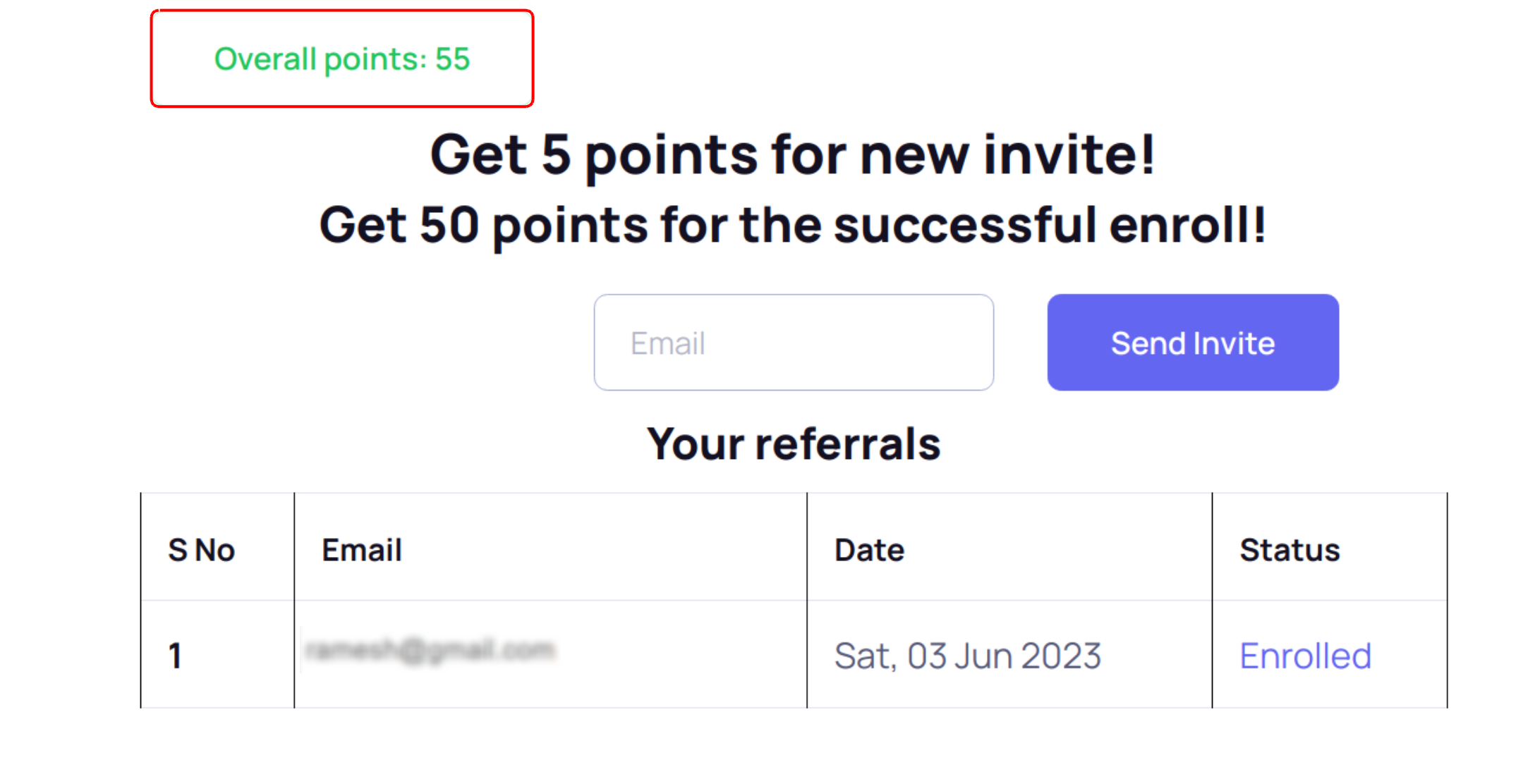
View your overall points.
Check references (Referrer)
check the Referrers reference in refer a friend link after Referee registration, status changed in to Enrolled [1].
Access the course (Referree)

Click Go to the course button.